Unfortunately, our super awesome logo installer only works for blogger blogs. However, we've got these easy to follow instructions for adding the widget to Wordpress blogs:
1. Right click the the logo for House of Paincakes and choose 'Save Image As...' or 'Save Picture As...' depending on your browser
2. In WordPress go to Media->Add New and choose the image you saved and upload it
3. Once uploaded copy the text in the field 'File URL'
4. Go to Appearance->Widgets and drag a text widget over to whichever sidebar you want the logo to show up in
5. In that text widget paste this in:
<a href="http://www.
6. Click save and you're done
Custom Logos:
There's been a enough of a demand for logos in various sizes with all kinds of other changes. As much as We'd like to bang 'em all out in photshop for anyone and everyone, we just don't have the bandwidth to play graphic designer any more than we already are.
With that in mind, here are two big versions of the logo for you to grab and then modify to fit your needs (so long as you aren't trying to make money off of them or claim the logo as your own, etc).
Make sure to click on the picture to get the full version.
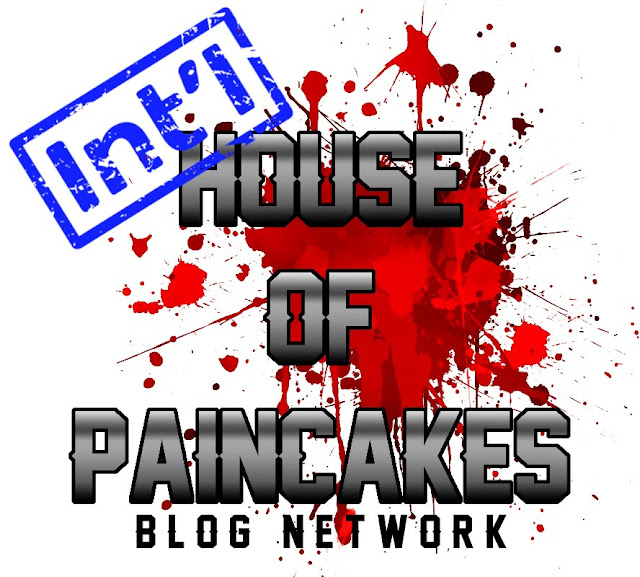

No comments:
Post a Comment